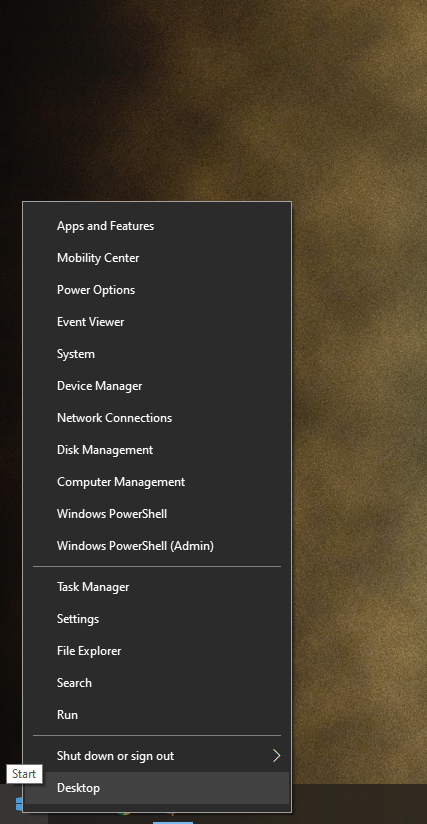
The Start menu in Windows 10 is easy to access… click the Start button with your mouse or press the Windows key on your keyboard. But did you know there is a quick way to access some of the most used features in Windows 10?
Right click on the Start Button or Windows Key + X. You instantly have access to System, Networking, Computer management, Powershell, and so much more!
Related Articles

The MFA Level-Up: Why SMS Codes Are No Longer Enough (and What to Use Instead)
For years, enabling Multi-Factor Authentication (MFA) has been a cornerstone of account and device security. While MFA remains essential, the threat landscape has evolved, making some older methods less effective.The most common form of MFA, four- or six-digit codes...
Ubiquiti Unifi In STOCK!
Do you have a Ubiquiti project coming up and no one has equipment in stock??? Well, we do! Give us a call/text/email/send smoke signals so we can chat about your project.

The “Deepfake CEO” Scam: Why Voice Cloning Is the New Business Email Compromise (BEC)
The phone rings, and it’s your boss. The voice is unmistakable; with the same flow and tone you’ve come to expect. They’re asking for a favor: an urgent wire transfer to lock in a new vendor contract, or sensitive client information that’s strictly confidential....
